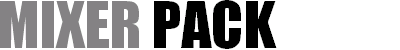Description
The Mixer pack contains components to control a sound
card's mixer. Included is a set of non-visual components to control all possible layers of
mixer schemes, and a set of visual controls which enables a user to control the mixer in a
convenient and device independent way.
Requires: Basic
pack, Wave pack, Visual pack
Contents
Here is a list of components included in the package. Also
you can take a look at some demos.
This component produces clones of existing components. It
is useful if you want to make a variable number of similar components and prefer setting
properties visually.
These components manage a sound card's mixer controls. With
these, you can control a wide range of mixer schemes with device-independence.
These specialized controls make panning possible if such
functionality is not supported by your sound card.
These components provide a user interface for the
previously described non-visual controls.
This component puts data from a mixer's meter into visual
controls.
Displays a mixer's text (such as name of lines, controls,
devices) on any component with a caption.
Visual device selectors.
With this component set you may create blocks of mixer
controls, such as line panels in a Windows SndVol application.
|